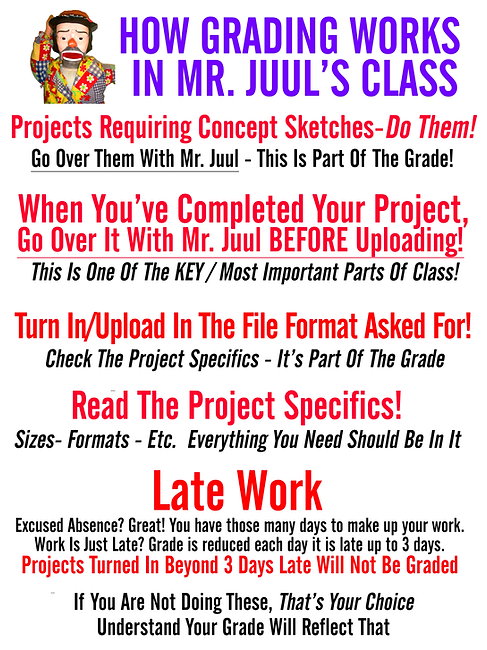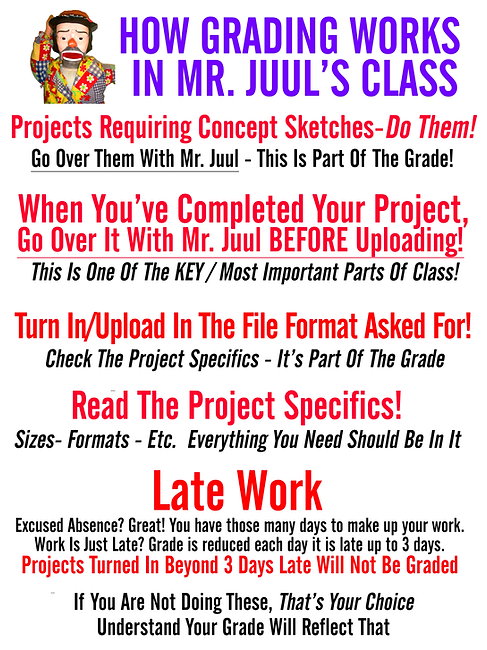All Students
Create an 8 1/2" x 11" Project Identification table card using the template example found on the Capstone Information Page For Details.
Use this format, this template, this font, this logo. All of it is located on the Capstone Information Page.

Week Eleven
Monday - Friday March 27th - 31st

DUE DATES
Type Character Fri. Feb. 17th
Type Portrait Fri. Mar. 3rd
Capstone Apr. 4th Fri. Apr. 7th
Comic Characters Fri. April 21st
-
Character Design
-
Character Families
Print & Graphics Contest(s) Mon.Apr. 24th
-
Poster, T-Shirt or Package Design
Comic Book Cover & Panels Fri. April 28th
Software Of Choice Project Fri. May 12th
Disgusting Food Project Fri. May 19th
-
Branding & Marketing
Portfolio Update Fri. May 19th
Last Certification Test Day Wed. May 17th
Final Exams May 22nd - 25th
Capstone Project - Production
Utilizing class time for any of the digital work needed to complete your Capstone
-
Ask questions.
-
Get clarification.
-
Make connections with outside people who can help you make your Capstone rock.
-
Who on your team is doing what? Make a responsibility list
-
What digital portions need to be worked on and printed here?
-
Print Early!
Games should have:
Game Logo, Manufacturer logo (like Parker Brothers), The Box, The Rules,
The Board, The Pieces A grading rubric can be found here.
10 Points Total For Production And Capstone Presentations
-
1 pt Pitched the game / Cohesive Proposal
-
1 pt Pre-Production Work (Sketches – Illustrations – Thumbnails)
-
1 pt Game Logo (For your game) / Brand Logo (Company that distributes your game)
-
2 pt Completed Game Box with Artwork Printed and Affixed. Scored Edges.
-
1 pt Rules For Your Game that has Concise Description Of Game Play and The Game extras
(pieces / objects you acquire / inventory)
-
1 pt Presentation (What your space looks like, is designed like, how you interact with people, how
your product / game / skillset is presented to any visitors.)
-
1 pt Photo or Video Of Your Game Set-Up / People Playing - Interacting With You & Game
-
1 pt A link to your Portfolio is present during Capstone. (QR Code. Laptop running your website. Physical artwork in a portfolio)
-
1 pt All work is uploaded to Focus or in the desktop link to the class in-box in the format asked for.
Isometric picture showing all boards / pieces / box, etc..
-
What digital portions need to be worked on and printed here?
-
What will your table look like?
-
What about your portfolio?
-
What are you wearing on Capstone Night (Tech High Shirts or Casual Professional Attire suggested)
Games should have:
Game Logo, Manufacturer logo (like Parker Brothers), The Box, The Rules, The Board, The Pieces
Print Early!
A grading rubric can be found here.
10 Points Total
-
1 pt Pitched the game / Cohesive Proposal
-
1 pt Pre-Production Work (Sketches – Illustrations – Thumbnails)
-
1 pt Game Logo (For your game) / Brand Logo (Company that distributes your game)
-
2 pt Completed Game Box with Artwork Printed and Affixed. Scored Edges.
-
1 pt Rules For Your Game that has Concise Description Of Game Play and The Game extras
(pieces / objects you acquire / inventory)
-
1 pt Presentation (What your space looks like, is designed like, how you present yourself how
your product / game / skillset is presented to any visitors.)
-
1 pt Photo or Video Of Your Game Set-Up / People Playing - Interacting With You & Game
-
1 pt Portfolio
-
1 pt All work is uploaded to Focus or in the desktop link to the class in-box in the format asked for.
Isometric picture showing all boards / pieces / box, etc..
All Capstone related work should be uploaded to Focus by Friday, April 7th
-
Wednesdays from 2pm - 3pm is testing prep and practice
Week Twelve
Monday - April 3rd
Capstone Night is April 4th from 6 to 8pm. Be here by 5pm to set up.
You should be utilizing class time for any of the digital work needed to complete your Capstone project. Ask questions.
Get clarification. Make those connections with outside people who can help you make your Capstone rock!
What digital portions need to be worked on and printed here?
What will your table look like?
What about your portfolio?
What are you wearing on Capstone Night (Tech High Shirts or Casual Professional Attire suggested)
A grading rubric can be found here.
10 Points Total
-
1 pt Pitched the game / Cohesive Proposal
-
1 pt Pre-Production Work (Sketches – Illustrations – Thumbnails)
-
1 pt Game Logo (For your game) / Brand Logo (Company that distributes your game)
-
2 pt Completed Game Box with Artwork Printed and Affixed. Scored Edges.
-
1 pt Rules For Your Game that has Concise Description Of Game Play and The Game extras
(pieces / objects you acquire / inventory)
-
1 pt Presentation (What your space looks like, is designed like, how you present yourself how
your product / game / skillset is presented to any visitors.)
-
1 pt Photo or Video Of Your Game Set-Up / People Playing - Interacting With You & Game
-
1 pt Portfolio
-
1 pt All work is uploaded to Focus or in the desktop link to the class in-box in the format asked for.
Isometric picture showing all boards / pieces / box, etc..
All Capstone related work should be uploaded to Focus by Friday, April 7th
Week Thirteen
Tuesday - April 4th
Capstone Night. 6pm - 8pm.
A grading rubric can be found here.
All Make-Up or Rescheduled Capstone Presentations should be completed by Friday, April 7th to receive credit
All Capstone related work should be uploaded to Focus by Friday, April 7th at the absolute latest.
Wednesday April 5th - Thursday April 6th
COMIC CHARACTERS & ILLUSTRATION
We'll be taking some time to create a comic book character, then create their backstory, a trading card like design and a complete comic book cover. We'll also be working on comic strips and creating a paneled comic strip.
PRE-PRODUCTION Comic Expressions
Your job is to use the Character Expression Challenge sheet on Mr. Juul's desk to illustrate facial expressions based on the prompts. Don't worry about your skill level! Use a mirror or phone mirror and use yourself as inspiration. When complete, turn this in!
PROJECT: Comic Style Character Creation and Profile
PROJECT: Comic Book Cover
Week Seven
Week Eight (Hurricane)
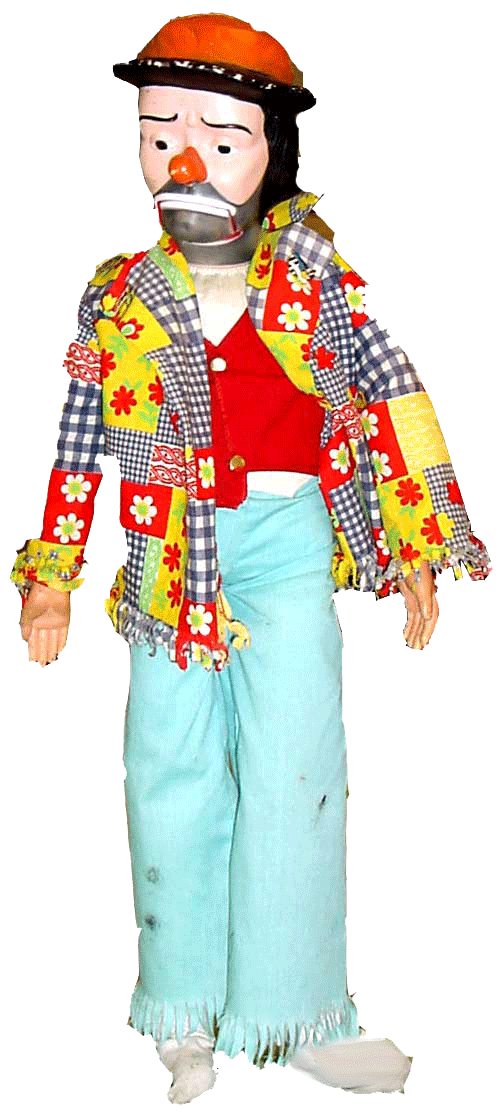
Obiettivi e scale per le arti commerciali e digitali
WIX.com è un semplice creatore di pagine Web che ti consente di guardare migliaia di modelli di siti Web, quindi salvarne uno e modificarlo. Rimuovi le loro foto e inserisci le tue. Rimuovi il loro testo, inserisci il tuo. Modifica delle combinazioni di colori, ecc. Le migliori pagine di portfolio hanno una semplice pagina di destinazione (o Splash) e quindi collegamenti alla tua galleria.
Progetta un portfolio online per te stesso. Includi la tua opera d'arte che hai progettato questo semestre, anno o così lontano durante il tuo tempo in classe. Il tuo nome dovrebbe avere un posto di rilievo nel design.
Le pagine dovrebbero includere:
Indice Pagina - Esempio Pagina - Informazioni su di te Pagina - Pagina dei contatti
*Le immagini per il caricamento devono essere salvate nei formati di file JPEG, BMP, PNG o TIFF.
RISORSE
Invia una email a: juulc@pcsb.org
Fantastico portfolio siti realizzati con WIX
Ulteriori informazioni su come ottenere la certificazione del settore
To Access Adobe From Home
-
Go to www.adobe.com
-
Sign in the upper right corner using your r2.d2 and password.
-
Choose SCHOOL ACCOUNT
-
Now, choose Creative Cloud to Download. This will put the links to Photoshop, Illustrator and InDesign on your desktop. If you only need one of these or already have one or two installed, look for the individual software you need and download that.
-
Follow directions once downloaded.
Stampare i tuoi file
Abbiamo una stampante laser Lexmark (C790):
Dopo aver premuto stampa, sullo schermo verrà visualizzata una finestra di dialogo.
Assicurarsi che sia selezionata la stampante Lexmark C790.
Verifica che l'orientamento della carta sia corretto (verticale o orizzontale)
Assicurati di scorrere un po' verso il basso e seleziona la casella SCALE TO FIT MEDIA.
Stampa con la stampante Lexmark (Copia 2)
Per favore NON stampare: lavori di altre classi, meme che hai appena creato e che ritieni siano divertenti ma non lo sono, pagine di colori solidi, lavori che non hanno nulla a che fare con la nostra classe.
Puoi perdere i tuoi privilegi di stampa se ciò accade
Consegnare i tuoi incarichi
Salva e carica per mettere a fuoco
Tutto il lavoro verrà consegnato utilizzando FOCUS . Sarò in grado di valutare il tuo lavoro, contare il tuo lavoro e fornire feedback sul tuo lavoro utilizzando Focus. In classe, consegna il lavoro utilizzando la classe InBox. Le cartelle del progetto finale saranno numerate e intitolate.
Valutazione
I voti verranno inseriti entro due settimane dalla consegna del progetto. Alcuni progetti richiederanno uno o due giorni per essere completati, altri diverse settimane. Si prega di pazientare mentre la valutazione è completata.
Salvataggio di file Photoshop
I file .PSD preservano i tuoi livelli, permettendoti di tornare indietro e lavorare sui file con tutto il tuo lavoro preservato.
I file .JPEG sono compressi per la visualizzazione online. Risoluzione 300 o superiore. Tutto ciò che segue è troppo sfocato.
I file .PNG sono di alta qualità e creano uno sfondo trasparente.
Abbiamo una rete di classi per salvare il tuo lavoro di classe:
Ti consente di mantenere il lavoro in classe su cui stai lavorando. Questo file contiene una cartella per il lavoro in classe. È dove puoi tenere il tuo lavoro di progettazione in classe o spostare le cose dal tuo One Drive o dalla tua Flash Drive se lavori a casa.