

* Photoshop Certification Exam Prep - Check out this website. Scroll down to Exam Objectives
Monday - Friday, February 7th - 11th
Your job will be to use creative typography design to create a portrait out of text Project Specifics (Please Read) Project Examples
Don't Forget... Use FILTER - LIQUIFY on your text.




We'll be exploring the history of printing and the poster and discovering how this artistic tool reshaped advertising & promotion and still one of the most widely used advertising mediums. We'll start way back in the 1300's and look at how printing came to be , Early Design, French Art Nouveau, American and European Art Deco, International Typographic Style, 1960's Psychedelic Style, Airbrush and Punk Rock of the 1970's, 1980's and the advent of desktop publishing, how comics and tattoos crossed over to become poster staples, digital design and the future of the medium.
Tuesday Feb 8th, 2022
The Evolution Of Print *Video Link*
-
History of Poster Design Pt. 1 - The 1300 - 1800's
Your job today is to search for vintage, original posters from the 1300's to
the 1800's and save a few examples you like into a folder you create called
Poster History. Keep this in your class folder.
Wednesday Feb 9th, 2022
-
History of Poster Design Pt. 2 - 1800 - 1900 Art Nouveau
Your job today is to search for vintage, original posters in the Art Nouveau
style and save a few examples you like into a folder you create called
Poster History. Keep this in your class folder.
Also look up art nouveau jewelry, architecture, fashion, furniture
Deeper Dive:
The History Of The Poster 1890 - 1930
The Belle Epoch - The Posters of Master Designer Jules Cheret
How To Make An Eye-Catching Poster (Design Tips and Video)
Thursday Feb 10th, 2022
-
History of Poster Design Part 3 - 1920 - 1940 Art Deco
Your job today is to search for vintage, original posters in the Art Deco
style and save a few examples you like into a folder you create called
Poster History. Keep this in your class folder.
Also look up art deco jewelry, architecture, fashion, furniture, transportation
Deeper Dive:
-
History of Poster Design Part 4 - Propaganda & War Posters 1920's - 1940's
Your job today is to search for vintage, original posters in the Propaganda
style and save a few examples you like into a folder you create called
Poster History. Keep this in your class folder.
Also look up art deco jewelry, architecture, fashion, furniture, transportation
Deeper Dive:



Poster Resources
This, right here, is about a ton of links to all kinds of poster design!
Friday February 11th
First Capstone Check-In.
We'll pull up your proposal and
1) Address notes left for you
2) See if you've met deadlines or goals vs what you've set for yourself
3) Discuss any new material or changes.

Poster Designer: Drew Struzen
and Bill Gold
Capstone Plans
Jan. 10th - Proposal Due
Feb. 11th - First Check-In
Feb. 24th - Second Check-In
Mar. 11th - Third Check-In
Mar. 25th - Fourth Check-In
April 1st - Fifth Check-In
April 8th - Last Check-In
April 13th - Capstone Night
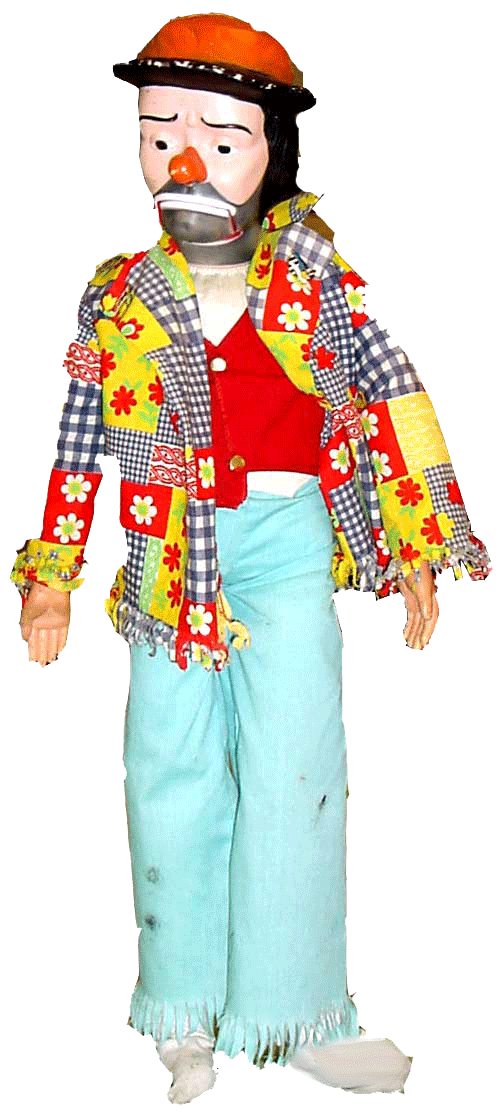
Obiettivi e scale per le arti commerciali e digitali
Standard statali per le arti commerciali e digitali
WIX.com è un semplice creatore di pagine Web che ti consente di guardare migliaia di modelli di siti Web, quindi salvarne uno e modificarlo. Rimuovi le loro foto e inserisci le tue. Rimuovi il loro testo, inserisci il tuo. Modifica delle combinazioni di colori, ecc. Le migliori pagine di portfolio hanno una semplice pagina di destinazione (o Splash) e quindi collegamenti alla tua galleria.
Progetta un portfolio online per te stesso. Includi la tua opera d'arte che hai progettato questo semestre, anno o così lontano durante il tuo tempo in classe. Il tuo nome dovrebbe avere un posto di rilievo nel design.
Le pagine dovrebbero includere:
Indice Pagina - Esempio Pagina - Informazioni su di te Pagina - Pagina dei contatti
*Le immagini per il caricamento devono essere salvate nei formati di file JPEG, BMP, PNG o TIFF.
RISORSE
Invia una email a: juulc@pcsb.org
Fantastico portfolio siti realizzati con WIX
Ulteriori informazioni su come ottenere la certificazione del settore
To Access Adobe From Home
-
Go to www.adobe.com
-
Sign in the upper right corner using your r2.d2 and password.
-
Choose SCHOOL ACCOUNT
-
Now, choose Creative Cloud to Download. This will put the links to Photoshop, Illustrator and InDesign on your desktop. If you only need one of these or already have one or two installed, look for the individual software you need and download that.
-
Follow directions once downloaded.
Stampare i tuoi file
Abbiamo una stampante laser Lexmark (C790):
Dopo aver premuto stampa, sullo schermo verrà visualizzata una finestra di dialogo.
Assicurarsi che sia selezionata la stampante Lexmark C790.
Verifica che l'orientamento della carta sia corretto (verticale o orizzontale)
Assicurati di scorrere un po' verso il basso e seleziona la casella SCALE TO FIT MEDIA.
Stampa con la stampante Lexmark (Copia 2)
Per favore NON stampare: lavori di altre classi, meme che hai appena creato e che ritieni siano divertenti ma non lo sono, pagine di colori solidi, lavori che non hanno nulla a che fare con la nostra classe.
Puoi perdere i tuoi privilegi di stampa se ciò accade
Consegnare i tuoi incarichi
Salva e carica per mettere a fuoco
Tutto il lavoro verrà consegnato utilizzando FOCUS . Sarò in grado di valutare il tuo lavoro, contare il tuo lavoro e fornire feedback sul tuo lavoro utilizzando Focus. In classe, consegna il lavoro utilizzando la classe InBox. Le cartelle del progetto finale saranno numerate e intitolate.
Valutazione
I voti verranno inseriti entro due settimane dalla consegna del progetto. Alcuni progetti richiederanno uno o due giorni per essere completati, altri diverse settimane. Si prega di pazientare mentre la valutazione è completata.
Salvataggio di file Photoshop
I file .PSD preservano i tuoi livelli, permettendoti di tornare indietro e lavorare sui file con tutto il tuo lavoro preservato.
I file .JPEG sono compressi per la visualizzazione online. Risoluzione 300 o superiore. Tutto ciò che segue è troppo sfocato.
I file .PNG sono di alta qualità e creano uno sfondo trasparente.
Abbiamo una rete di classi per salvare il tuo lavoro di classe:
Ti consente di mantenere il lavoro in classe su cui stai lavorando. Questo file contiene una cartella per il lavoro in classe. È dove puoi tenere il tuo lavoro di progettazione in classe o spostare le cose dal tuo One Drive o dalla tua Flash Drive se lavori a casa.

